wordpress的主题自定义功能,在 外观 >> 自定义 菜单下。这个功能我们设置很多网站需要的修改选项,方便用户使用。还可以在页面中显示编辑的快捷方式,对于不懂网站的用户非常有帮助。如下图,这是wordpress自带的,现在我们需要拓展这个功能
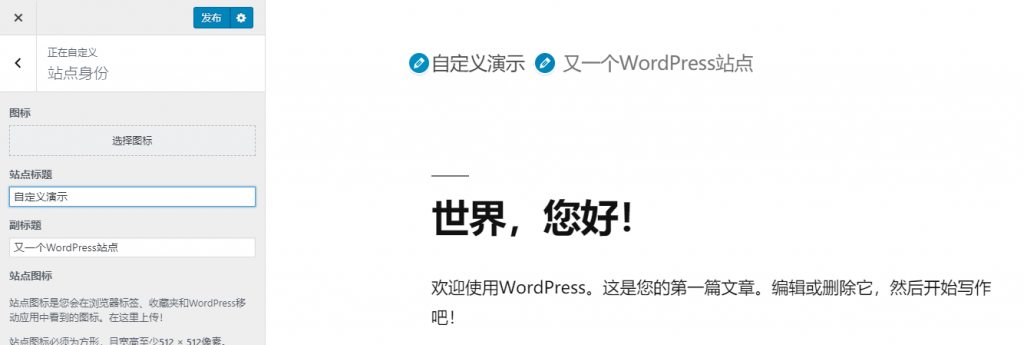
如何开发这个自定义功能
首页我们需要了解四个类型:
- Panels: 包含Sections,允许把多个Sections组合在一起
- Sections: 包含Controls, 每个Section可以包含多个Controls
- Settings: 将Controls于数据库中保存的设置相关联
- Controls: UI控件,通常控件包括输入框、选择框、下拉框、图片选择、日期选择等等,还可以自行扩展其他控件
1. 注册一个自定义函数
增加任何功能到自定义功能,需要用到的customize_register,这个钩子访问一个WP_Customize_Manager的实例$wp_customize,增加的Panels、Sections、Settings、Controls都需要在这个函数钩子内
例子
/**
* Add our Customizer content
*/
function mytheme_customize_register( $wp_customize ) {
// Add all your Customizer content (i.e. Panels, Sections, Settings & Controls) here...
};
add_action( 'customize_register', 'mytheme_customize_register' );
2.增加一个Panels
Panels允许你包含多个Sections,但是Sections不必在Panels下。一个Panels必须包含一个Sections,一个Sections必须包含一个Controls,才能显示。如果你增加Panels,在页面没有显示,那得检查一下是否有Sections,Sections里是否Controls.
用法
add_panel( $id, $args );
参数
$id (字符串)(必须)一个唯一的id,默认:None
$args (数组)(必须)
$args 的参数
title 显示的名称
description (可选)描述
priority(可选)排序
capability (可选)根据用户的权限控制是否显示,默认:edit_theme_options
theme_supports (可选)根据主题的设置是否显示,用到方法add_theme_support
active_callback (可选)根据当前页面是否显示,例如’active_callback’ => ‘is_front_page’
/**
* Add our Header & Navigation Panel
*/
$wp_customize->add_panel( 'header_naviation_panel',
array(
'title' => __( 'Header & Navigation' ),
'description' => esc_html__( 'Adjust your Header and Navigation sections.' ), // Include html tags such as
'priority' => 160, // Not typically needed. Default is 160
'capability' => 'edit_theme_options', // Not typically needed. Default is edit_theme_options
'theme_supports' => '', // Rarely needed
'active_callback' => '', // Rarely needed
)
);如果你想改变默认Panels或Sections的排序,可以参考下表
| Title | ID | Priority (Order) |
| Site Title & Tagline | title_tagline | 20 |
| Colors | colors | 40 |
| Header Image | header_image | 60 |
| Background Image | background_image | 80 |
| Menus (Panel) | nav_menus | 100 |
| Widgets (Panel) | widgets | 110 |
| Static Front Page | static_front_page | 120 |
| default | 160 | |
| Additional CSS | custom_css | 200 |
3. 增加一个Sections
Sections是存放多个Controls的,Sections可以放在Panels下,但不是必须的,多数时候都不用。
用法
add_section( $id, $args );
参数
$id (字符串)(必须)一个唯一的id,默认:None
$args (数组)(必须)
$args 的参数
title 显示的名称
description (可选)描述
panel (可选)在哪个Panel下
priority(可选)排序
capability (可选)根据用户的权限控制是否显示,默认:edit_theme_options
theme_supports (可选)根据主题的设置是否显示,用到方法add_theme_support
active_callback (可选)根据当前页面是否显示,例如’active_callback’ => ‘is_front_page’
description_hidden (可选)是否隐藏在帮助图标后面,默认:false
例子
/**
* Add our Sample Section
*/
$wp_customize->add_section( 'sample_custom_controls_section',
array(
'title' => __( 'Sample Custom Controls' ),
'description' => esc_html__( 'These are an example of Customizer Custom Controls.' ),
'panel' => '', // Only needed if adding your Section to a Panel
'priority' => 160, // Not typically needed. Default is 160
'capability' => 'edit_theme_options', // Not typically needed. Default is edit_theme_options
'theme_supports' => '', // Rarely needed
'active_callback' => '', // Rarely needed
'description_hidden' => 'false', // Rarely needed. Default is False
)
);4. 增加Setting
Setting和Control是搭配在一起的,每一个Control都需要一个Setting.Setting处理自定义程序对象的预览、保存和清理。
用法
add_setting( $id, $args );
参数
$id (字符串)(必须)一个唯一的id,默认:None
$args (数组)(必须)
$args 的参数
default (可选) 相关联Controller的默认值
transport (可选) 更新预览的方式,默认:refresh
type (可选)保存的方式,默认:theme_mod
capability (可选)根据用户的权限控制是否显示,默认:edit_theme_options
theme_supports (可选)根据主题的设置是否显示,用到方法add_theme_support
validate_callback (可选)验证设置的方法名称
sanitize_callback (可选)保存到数据库前调用清理方法名称
sanitize_js_callback(可选)在输出js代码前调用的方法名称
dirty(可选)很少用,创建时不管是否有脏数据,默认:false
例子
$wp_customize->add_setting( 'sample_default_text',
array(
'default' => '', // Optional.
'transport' => 'refresh', // Optional. 'refresh' or 'postMessage'. Default: 'refresh'
'type' => 'theme_mod', // Optional. 'theme_mod' or 'option'. Default: 'theme_mod'
'capability' => 'edit_theme_options', // Optional. Default: 'edit_theme_options'
'theme_supports' => '', // Optional. Rarely needed
'validate_callback' => '', // Optional. The name of the function that will be called to validate Customizer settings
'sanitize_callback' => '', // Optional. The name of the function that will be called to sanitize the input data before saving it to the database
'sanitize_js_callback' => '', // Optional. The name of the function that will be called to sanitize the data before outputting to javascript code. Basically to_json.
'dirty' => false, // Optional. Rarely needed. Whether or not the setting is initially dirty when created. Default: False
)
);type有两种设置方式,一种是option,另外一种是theme_mod。option指的是站点设置,无论是哪个主题都有影响;theme_mod指的是特定主题的特定设置,大多数主题用这个。
尽管 sanitize_callback 参数是可选的,如果你提交到wordpress主题目录,官方插件Theme Check plugin会发出警告,add_setting必须指定一个sanitize_callback 函数。
5. 增加Control
Control是显示UI组件,在默认的wordpress核心代码中,已经提供了一些默认组件(输入框,选择框,单选按钮等等)。其他Conrol需要继承WP_Customize_Control创建自己Controls的。
下面介绍几个常用的control:
Input Control
Checkbox Control
Select Control
Radio Button Control
Dropdown Pages Control
Textarea Control
Color Control
Media Control
Image Control
Cropped Image Control
Date Time Control
5.1 Input Control
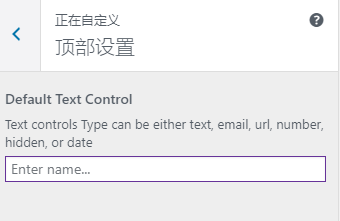
用法
add_control( $id, $args );
参数
$id (字符串)(必须)一个唯一的id,默认:None
$args (数组)(必须)
$args 的参数
label (可选)显示的名称
description (可选)描述
section (必须)属于哪个Section
priority(可选)排序,默认:10
type (必须)显示的控件类型,可以选择text, email, url, number, hidden, or date. 默认:text
capability (可选)根据用户的权限控制是否显示,默认:edit_theme_options
input_attrs (可选)输出一组控件属性,只能用于textarea和input类型
例子
$wp_customize->add_setting( 'sample_default_text',
array(
'default' => '',
'transport' => 'refresh',
'sanitize_callback' => 'skyrocket_text_sanitization'
)
);
$wp_customize->add_control( 'sample_default_text',
array(
'label' => __( 'Default Text Control' ),
'description' => esc_html__( 'Text controls Type can be either text, email, url, number, hidden, or date' ),
'section' => 'default_controls_section',
'priority' => 10, // Optional. Order priority to load the control. Default: 10
'type' => 'text', // Can be either text, email, url, number, hidden, or date
'capability' => 'edit_theme_options', // Optional. Default: 'edit_theme_options'
'input_attrs' => array( // Optional.
'class' => 'my-custom-class',
'style' => 'border: 1px solid rebeccapurple',
'placeholder' => __( 'Enter name...' ),
),
)
);5.2 Checkbox Control
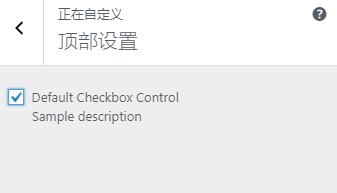
用法
add_control( $id, $args );
参数
$id (字符串)(必须)一个唯一的id,默认:None
$args (数组)(必须)
$args 的参数
label (可选)显示的名称
description (可选)描述
section (必须)属于哪个Section
priority(可选)排序,默认:10
type (必须)checkbox
capability (可选)根据用户的权限控制是否显示,默认:edit_theme_options
例子
$wp_customize->add_setting( 'sample_default_checkbox',
array(
'default' => 0,
'transport' => 'refresh',
'sanitize_callback' => 'skyrocket_switch_sanitization'
)
);
$wp_customize->add_control( 'sample_default_checkbox',
array(
'label' => __( 'Default Checkbox Control', 'ephemeris' ),
'description' => esc_html__( 'Sample description' ),
'section' => 'default_controls_section',
'priority' => 10, // Optional. Order priority to load the control. Default: 10
'type'=> 'checkbox',
'capability' => 'edit_theme_options', // Optional. Default: 'edit_theme_options'
)
);5.3 Select Control

用法
add_control( $id, $args );
参数
$id (字符串)(必须)一个唯一的id,默认:None
$args (数组)(必须)
$args 的参数
label (可选)显示的名称
description (可选)描述
section (必须)属于哪个Section
priority(可选)排序,默认:10
type (必须)
capability (可选)根据用户的权限控制是否显示,默认:edit_theme_options
choices (可选)一组选项
例子
$wp_customize->add_setting( 'sample_default_select',
array(
'default' => 'jet-fuel',
'transport' => 'refresh',
'sanitize_callback' => 'skyrocket_radio_sanitization'
)
);
$wp_customize->add_control( 'sample_default_select',
array(
'label' => __( 'Standard Select Control' ),
'description' => esc_html__( 'Sample description' ),
'section' => 'default_controls_section',
'priority' => 10, // Optional. Order priority to load the control. Default: 10
'type' => 'select',
'capability' => 'edit_theme_options', // Optional. Default: 'edit_theme_options'
'choices' => array( // Optional.
'wordpress' => __( 'WordPress' ),
'hamsters' => __( 'Hamsters' ),
'jet-fuel' => __( 'Jet Fuel' ),
'nuclear-energy' => __( 'Nuclear Energy' )
)
)
);5.4 Radio Button Control
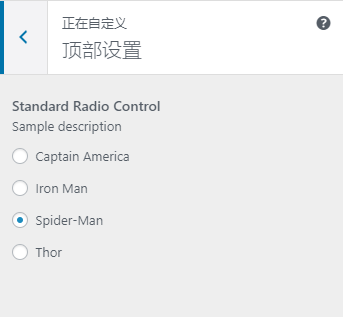
用法
add_control( $id, $args );
参数
$id (字符串)(必须)一个唯一的id,默认:None
$args (数组)(必须)
$args 的参数
label (可选)显示的名称
description (可选)描述
section (必须)属于哪个Section
priority(可选)排序,默认:10
type (必须)
capability (可选)根据用户的权限控制是否显示,默认:edit_theme_options
choices (可选)一组选项,只用于radio和select类型
例子
$wp_customize->add_setting( 'sample_default_radio',
array(
'default' => 'spider-man',
'transport' => 'refresh',
'sanitize_callback' => 'skyrocket_radio_sanitization'
)
);
$wp_customize->add_control( 'sample_default_radio',
array(
'label' => __( 'Standard Radio Control' ),
'description' => esc_html__( 'Sample description' ),
'section' => 'default_controls_section',
'priority' => 10, // Optional. Order priority to load the control. Default: 10
'type' => 'radio',
'capability' => 'edit_theme_options', // Optional. Default: 'edit_theme_options'
'choices' => array( // Optional.
'captain-america' => __( 'Captain America' ),
'iron-man' => __( 'Iron Man' ),
'spider-man' => __( 'Spider-Man' ),
'thor' => __( 'Thor' )
)
)
);5.5 Dropdown Pages Control
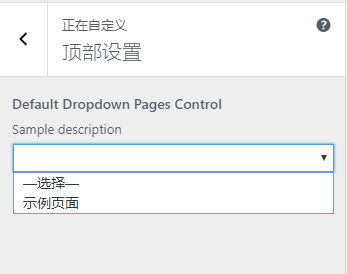
用法
add_control( $id, $args );
参数
$id (字符串)(必须)一个唯一的id,默认:None
$args (数组)(必须)
$args 的参数
label (可选)显示的名称
description (可选)描述
section (必须)属于哪个Section
priority(可选)排序,默认:10
type (必须)
capability (可选)根据用户的权限控制是否显示,默认:edit_theme_options
例子
$wp_customize->add_setting( 'sample_default_dropdownpages',
array(
'default' => '1548',
'transport' => 'refresh',
'sanitize_callback' => 'absint'
)
);
$wp_customize->add_control( 'sample_default_dropdownpages',
array(
'label' => __( 'Default Dropdown Pages Control' ),
'description' => esc_html__( 'Sample description' ),
'section' => 'default_controls_section',
'priority' => 10, // Optional. Order priority to load the control. Default: 10
'type' => 'dropdown-pages',
'capability' => 'edit_theme_options', // Optional. Default: 'edit_theme_options'
)
);5.6 Textarea Control

用法
add_control( $id, $args );
参数
$id (字符串)(必须)一个唯一的id,默认:None
$args (数组)(必须)
$args 的参数
label (可选)显示的名称
description (可选)描述
section (必须)属于哪个Section
priority(可选)排序,默认:10
type (必须)显示的控件类型,可以选择text, email, url, number, hidden, or date. 默认:text
capability (可选)根据用户的权限控制是否显示,默认:edit_theme_options
input_attrs (可选)输出一组控件属性,只能用于textarea和input类型
例子
$wp_customize->add_setting( 'sample_default_textarea',
array(
'default' => '',
'transport' => 'refresh',
'sanitize_callback' => 'wp_filter_nohtml_kses'
)
);
$wp_customize->add_control( 'sample_default_textarea',
array(
'label' => __( 'Default Textarea Control' ),
'description' => esc_html__( 'Sample description' ),
'section' => 'default_controls_section',
'priority' => 10, // Optional. Order priority to load the control. Default: 10
'type' => 'textarea',
'capability' => 'edit_theme_options', // Optional. Default: 'edit_theme_options'
'input_attrs' => array( // Optional.
'class' => 'my-custom-class',
'style' => 'border: 1px solid #999',
'placeholder' => __( 'Enter message...' ),
),
)
);5.7 Color Control

用法
add_control( $id, $args );
参数
$id (字符串)(必须)一个唯一的id,默认:None
$args (数组)(必须)
$args 的参数
label (可选)显示的名称
description (可选)描述
section (必须)属于哪个Section
priority(可选)排序,默认:10
type (必须)显示的控件类型,可以选择text, email, url, number, hidden, or date. 默认:text
capability (可选)根据用户的权限控制是否显示,默认:edit_theme_options
例子
$wp_customize->add_setting( 'sample_default_color',
array(
'default' => '',
'transport' => 'refresh',
)
);
$wp_customize->add_control( new WP_Customize_Color_Control( $wp_customize, 'sample_default_color',
array(
'label' => __( 'Default Media Control' ),
'description' => esc_html__( 'This is the description for the Media Control' ),
'section' => 'default_controls_section',
)
) );5.8 Media Control

用法
add_control( $id, $args );
参数
$id (字符串)(必须)一个唯一的id,默认:None
$args (数组)(必须)
$args 的参数
label (可选)显示的名称
description (可选)描述
section (必须)属于哪个Section
priority(可选)排序,默认:10
mime_type (必须)文件类型,可以选择image, audio, video, application, text
button_labels (可选)控件的属性
例子
$wp_customize->add_setting( 'sample_default_media',
array(
'default' => '',
'transport' => 'refresh',
'sanitize_callback' => 'absint'
)
);
$wp_customize->add_control( new WP_Customize_Media_Control( $wp_customize, 'sample_default_media',
array(
'label' => __( 'Default Media Control' ),
'description' => esc_html__( 'This is the description for the Media Control' ),
'section' => 'default_controls_section',
'mime_type' => 'image', // Required. Can be image, audio, video, application, text
'button_labels' => array( // Optional
'select' => __( 'Select File' ),
'change' => __( 'Change File' ),
'default' => __( 'Default' ),
'remove' => __( 'Remove' ),
'placeholder' => __( 'No file selected' ),
'frame_title' => __( 'Select File' ),
'frame_button' => __( 'Choose File' ),
)
)
) );5.9 Image Control

用法
add_control( $id, $args );
参数
$id (字符串)(必须)一个唯一的id,默认:None
$args (数组)(必须)
$args 的参数
label (可选)显示的名称
description (可选)描述
section (必须)属于哪个Section
priority(可选)排序,默认:10
button_labels (可选)控件的属性
例子
$wp_customize->add_setting( 'sample_default_image',
array(
'default' => '',
'transport' => 'refresh',
)
);
$wp_customize->add_control( new WP_Customize_Image_Control( $wp_customize, 'sample_default_image',
array(
'label' => __( 'Default Image Control' ),
'description' => esc_html__( 'This is the description for the Image Control' ),
'section' => 'default_controls_section',
'button_labels' => array( // Optional.
'select' => __( 'Select Image' ),
'change' => __( 'Change Image' ),
'remove' => __( 'Remove' ),
'default' => __( 'Default' ),
'placeholder' => __( 'No image selected' ),
'frame_title' => __( 'Select Image' ),
'frame_button' => __( 'Choose Image' ),
)
)
) );5.10 Cropped Image Control

用法
add_control( $id, $args );
参数
$id (字符串)(必须)一个唯一的id,默认:None
$args (数组)(必须)
$args 的参数
label (可选)显示的名称
description (可选)描述
section (必须)属于哪个Section
flex_width(可选)宽度是否自适应,默认:false
flex_height (可选)高度是否自适应,默认:false
width(可选)建议裁剪的宽度,默认:150
height 可选)建议裁剪的高度,默认:150
button_labels (可选)控件的属性
例子
$wp_customize->add_setting( 'sample_default_cropped_image',
array(
'default' => '',
'transport' => 'refresh',
)
);
$wp_customize->add_control( new WP_Customize_Cropped_Image_Control( $wp_customize, 'sample_default_cropped_image',
array(
'label' => __( 'Default Cropped Image Control' ),
'description' => esc_html__( 'This is the description for the Cropped Image Control' ),
'section' => 'default_controls_section',
'flex_width' => false, // Optional. Default: false
'flex_height' => true, // Optional. Default: false
'width' => 800, // Optional. Default: 150
'height' => 400, // Optional. Default: 150
'button_labels' => array( // Optional.
'select' => __( 'Select Image' ),
'change' => __( 'Change Image' ),
'remove' => __( 'Remove' ),
'default' => __( 'Default' ),
'placeholder' => __( 'No image selected' ),
'frame_title' => __( 'Select Image' ),
'frame_button' => __( 'Choose Image' ),
)
)
) );5.11 Date Time Control

用法
add_control( $id, $args );
参数
$id (字符串)(必须)一个唯一的id,默认:None
$args (数组)(必须)
$args 的参数
label (可选)显示的名称
description (可选)描述
section (必须)属于哪个Section
include_time (可选)是否显示时间字段,默认:true
allow_past_date(可选)是否显示时间字段,默认:true
twelve_hour_format (可选)12小时制还是24小时制,默认:true(12小时制)
min_year (可选)允许的最小年份,默认:1000
max_year (可选)允许的最大年份,默认:9999
例子
$wp_customize->add_setting( 'sample_date_time',
array(
'default' => '2020-08-28 16:30:00',
'transport' => 'refresh',
'sanitize_callback' => 'skyrocket_date_time_sanitization'
)
);
$wp_customize->add_control( new WP_Customize_Date_Time_Control( $wp_customize, 'sample_date_time',
array(
'label' => __( 'Default Date Control' ),
'description' => esc_html__( 'This is the Date Time Control. It also has Max and Min years set.' ),
'section' => 'default_controls_section',
'include_time' => true, // Optional. Default: true
'allow_past_date' => true, // Optional. Default: true
'twelve_hour_format' => true, // Optional. Default: true
'min_year' => '2010', // Optional. Default: 1000
'max_year' => '2025' // Optional. Default: 9999
)
) );6. 数据处理
永远不要相信用户输入的数据,对于用户的输入需要处理才存入数据库,wordpress提供一些处理函数built-in WordPress functions。
在Setting中有 validate_callback 和 sanitize_callback回调方法过滤和处理用户输入,可以用wordpress自带的函数,也可以自定义函数。
例子
处理html标签,用wordpress自带的函数wp_filter_nohtml_kses()
$wp_customize->add_setting( 'sample_default_text',
array(
'default' => __( 'This is some default text' ),
'sanitize_callback' => 'wp_filter_nohtml_kses',
)
);验证email,用wordpress自带的函数sanitize_email()
$wp_customize->add_setting( 'sample_default_text',
array(
'default' => __( 'This is some default text' ),
'sanitize_callback' => 'sanitize_email',
)
);验证多选框,用自定义函数
function mytheme_chkbox_sanitization( $input ) {
if ( true === $input ) {
return 1;
} else {
return 0;
}
}
$wp_customize->add_setting( 'sample_default_checkbox',
array(
'default' => 0,
'sanitize_callback' => 'mytheme_chkbox_sanitization',
)
);7. 增加Control到已存在Section
wordpress默认存在几个Section,如果我们想要在默认的Section中新增Control.只要把section设置为已存在的Section的id即可
例子
增加一个select Control 到 Head Image Section
$wp_customize->add_setting( 'my_new_header_image_select',
array(
'default' => __( 'center' ),
'sanitize_callback' => 'sanitize_text_field',
)
);
$wp_customize->add_control( 'my_new_header_image_select',
array(
'label' => __( 'Header Image Alignment' ),
'section' => 'header_image', // 添加到Section
'type' => 'select',
'choices' => array(
'left' => 'Left',
'center' => 'Center',
'right' => 'Right',
)
)
);8. 刷新预览
在用户输入更新数据,有两种预览方式,一种是刷新整个页面,另一种事局部刷新。控制的参数事transport,默认的事全局刷新refresh,局部刷新postMessage。
例子
$wp_customize->add_setting( 'sample_default_text',
array(
'default' => '',
'transport' => 'refresh' // 全局刷新,postMessage局部刷新
)
);8.1 用php实现局部刷新,需要关联修改按钮需要设置这个 add_partial
用php实现局部刷新,需要注册一个Partial
用法
add_partial( $id, $args );
参数
$id (字符串)(必须)跟Setting关联的一个唯一id,默认:None
$args (数组)(必须)
$args 的参数
selector (必须)ui关联的选择器,编辑的快捷方式也是基于此
container_inclusive (可选)如果true,将刷新整个容器;如果false,则刷新容器的子容器。默认:false
render_callback (必须)生成要在刷新时呈现的标记
fallback_refresh (可选)如果在文档中找不到部分,是否应该进行整页刷新。默认:true
capability (可选)根据用户的权限控制是否显示,通常时来自Setting的功能
例子
$wp_customize->selective_refresh->add_partial( 'social_urls',
array(
'selector' => '.social-header',
'container_inclusive' => false,
'render_callback' => function() {
echo mytheme_get_social_media_icons();
},
'fallback_refresh' => true
)
);当注册一个add_partial(),选择的容器将得到一个编辑的快捷方式,点击即可定位可编辑的地方。可以通过js的方式实现局部刷新,这里不细说。
9. 获取自定义的值
设置之后,需要把值用到模板中,需要用到函数 get_theme_mod()
用法
get_theme_mod( $id, $default );
参数
$id (string)(必须) Setting设置的id
$default (string|boolean)(可选) 如果没有值的时候,默认显示
例子
<?php echo get_theme_mod( 'background_color', '#fff' ); ?>这个例子将得到background_color的值并输出,如果没有值,将会输出#fff
10.总结
这就是wordpress自定义主题功能的使用方法,但这只是通常用到的,更多功能可以查看wordpress的源码,在/wp-includes/customizer文件夹下。推荐一个好看的自定义功能框架https://kirki.org/
参考:
https://maddisondesigns.com/2017/05/the-wordpress-customizer-a-developers-guide-part-1/